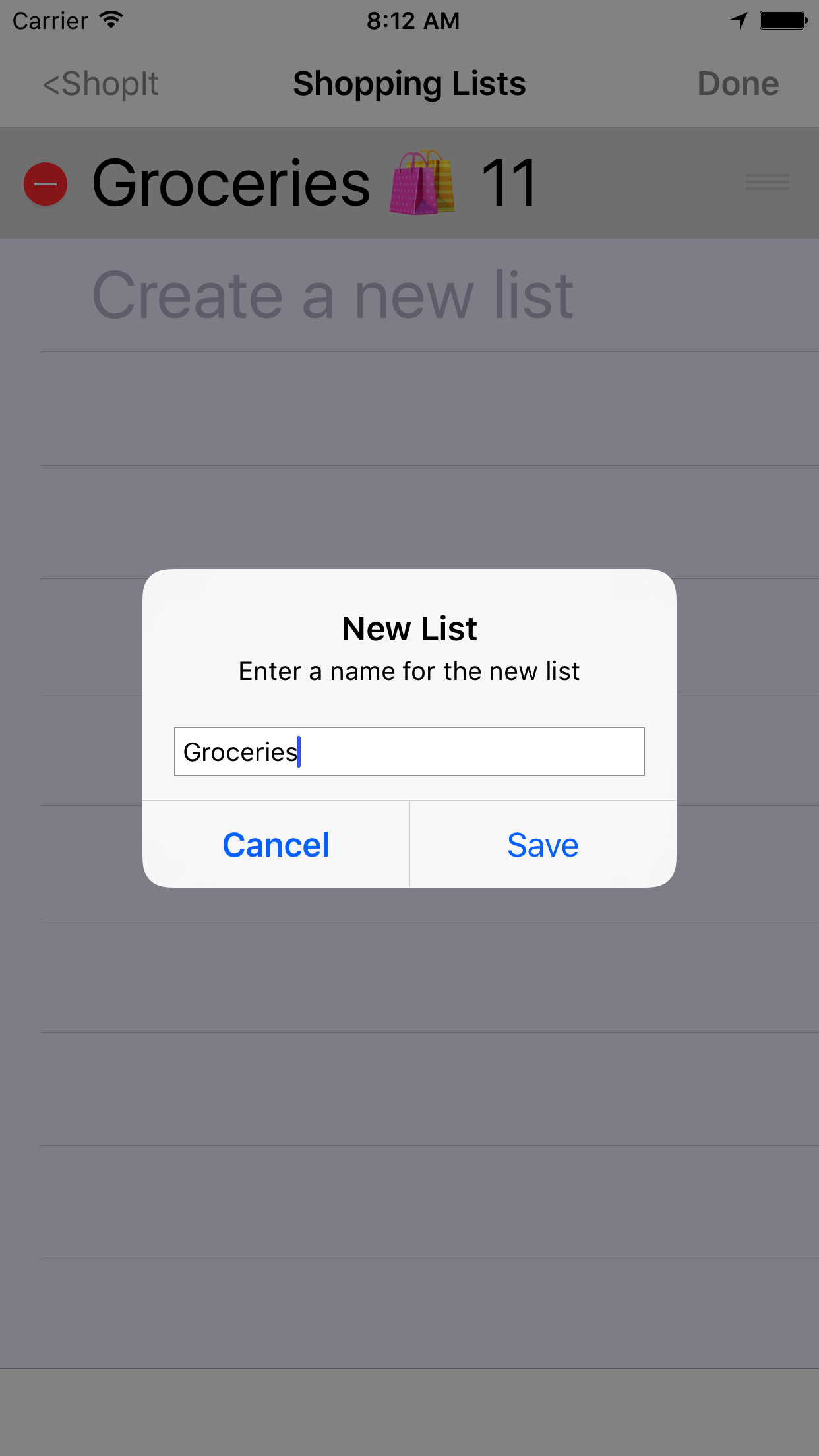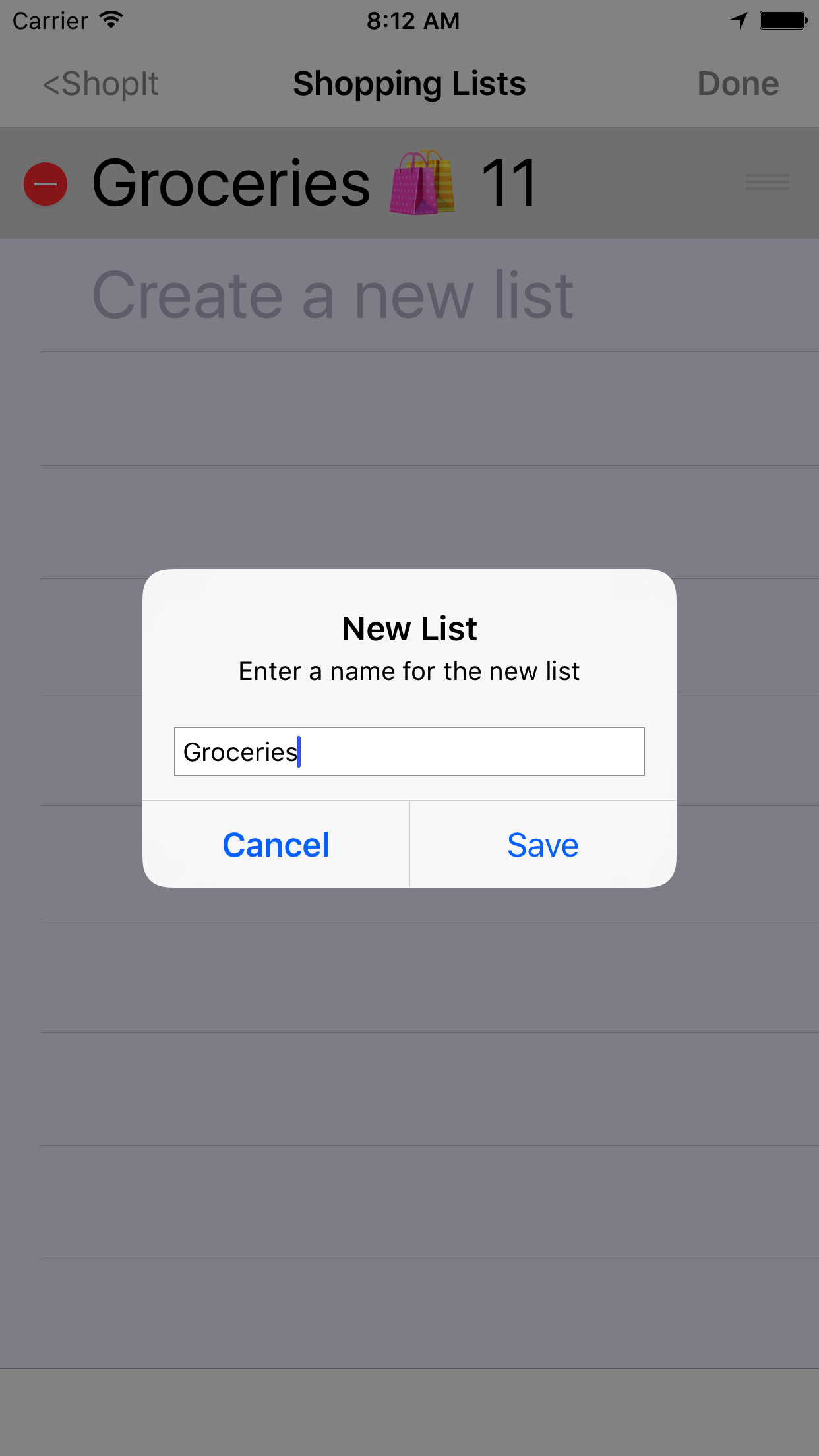Skip to content
-
- Premium Upgrade.
ShopIt now offers an in-app purchase to upgrade from the basic version to a premium version. The premium version provides list sharing and the ability to associate stores with shopping lists.
- Sharing Lists.
Sharing lists is now a premium feature that requires an upgrade to use. The reason for this change is that if one user of the premium version shared a list containing stores with a user of the basic version, the basic version would not handle the store information associated with the shared list.
- Stores.
Ever get frustrated because you shop at different stores and find the items located in different isles? This version of ShopIt lets you associate stores with your lists and customize each store. Represent shopping isles as categories and you can include a different set of categories for each store. For each store you can select the sequence that you go through the isles in by moving categories up or down. For each item at the store, you can select what isle it is in. For example, you are shopping at the grocery store near work and the maple syrup is in the cereal isle. Next time you are shopping at the store near home and syrup is in the jelly isle. ShopIt handles this by letting you put items in the different isles for different stores. If there are items on your shopping list that are only available at a particular store, ShopIt displays the name of the store and those items.
- Tap the Edit button at the top right corner of the scene to switch to edit mode (the button changes to Done when you are in edit mode).
- In edit mode, when you tap a list name, a dialog pops up allowing you to change the name. Tap Save to record the new name or Cancel to ignore any changes.
- Finish up by tapping the Done button at the top right corner of the scene to leave edit mode.