Recipe Sharing
You can now send a copy of a recipe to family or friends by tapping the Share button while viewing a recipe. The standard iOS dialog will appear allowing you to AirDrop, text or email a link to the recipe. When your friend clicks on the link, ShopIt will launch and import the recipe to their device. Since it’s only a copy, your friend can customize their instance of the recipe without changing yours.
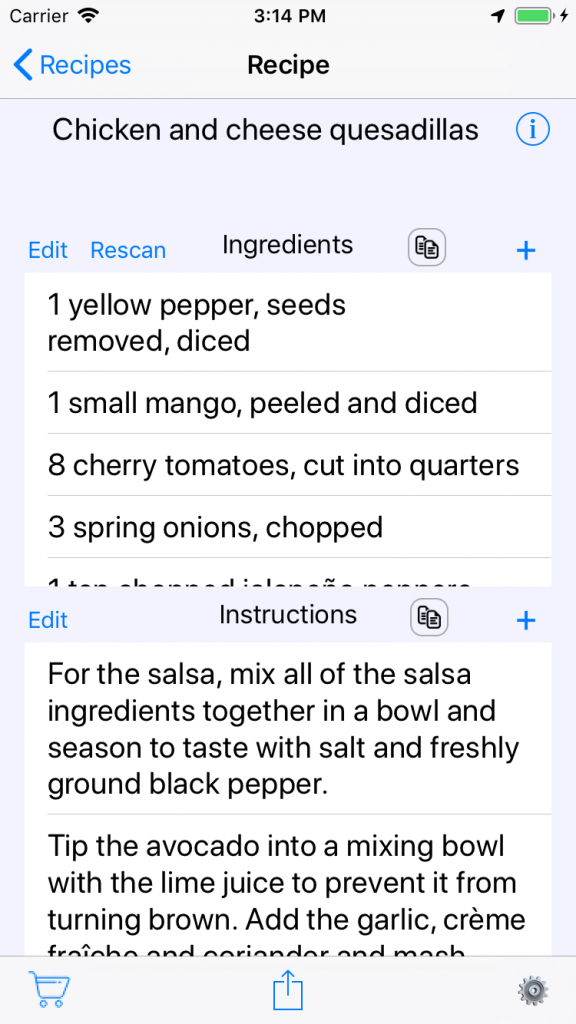
More Recipe Websites
We’ve added support for importing recipes from more websites. If your favorite cooking site isn’t currently supported, ShopIt will prompt you to send us a request with the website URL.
New Cooking Websites Supported
- http://gamechangersmovie.com/
- http://www.acouplecooks.com/
- http://www.vegrecipesofindia.com/
- http://easyfamilyrecipes.com/
- http://sweetsimplevegan.com/
- http://www.budgetbytes.com/
- http://jewishfoodexperience.com/
Latest devices
ShopIt has been built with the latest Apple tools to support all their new devices.
Web Browser
The internal web browser used to display the help screen and the product description has been updated for better performance.
Sync button
The sync button is now disabled after you tap it so you know the synchronize request is being processed. After the sync completes, the button is reenabled.
