To delete a prayer request that you created, on the main Prayer List screen simply swipe the title of the prayer to reveal a trash can icon. Press the icon and the prayer request is deleted.

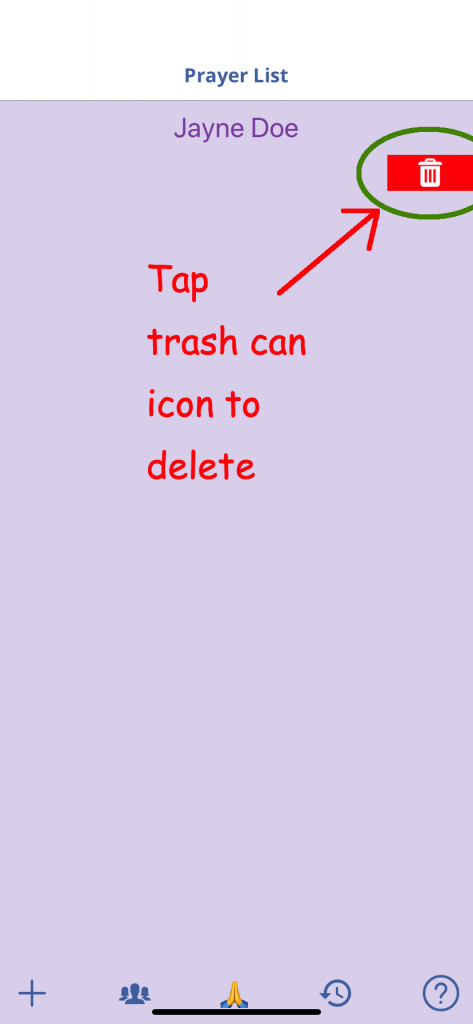
Swiping right to left reveals the trash can icon for all items you are allowed to remove; that includes prayer requests and groups you created. You can also swipe on your name in a group members list to remove yourself from a prayer group.
