On the Settings screen there’s a button [☁️➠🗑] on the right side of the tool bar. Pressing this button will allow you to delete your ShopIt data from our cloud server. Your checklists will remain on your device. Note: This operation CANNOT be undone.
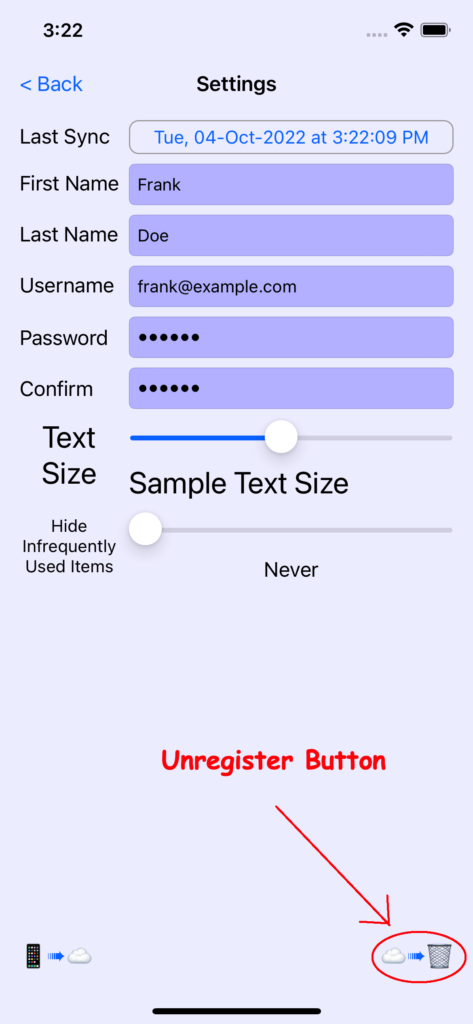
To reach the Settings screen, press the Help button [❓] on the right side of main screen tool bar then the Settings button [⚙] on the left side of the Help screen.
